-
Easy photo and video editing
-
Suitable for 1 user and 2 installations
-
Licence duration: permanent licence
-
Supported platforms: macOS
-
Create photoreels from your favourite photos
-
Automatic Highlight Reels; clips are converted to videos
-
Access to thousands of Adobe Stock photos
Description
Adobe Photoshop Elements + Premiere Elements 2024 for Mac: the best team for photo and video editing!
Adobe Photoshop Elements + Premiere Elements 2024 for Mac is the ultimate combo for all your photo and video editing needs. With numerous new and updated features compared to its predecessor, you can easily edit photos and videos. Match colours and shades with one click, select and adjust the background with one click, and many other features that make editing as easy as possible!
Are you someone who likes to take photos and videos and then customise them to your own taste? Then this collaboration between Adobe Photoshop Elements + Premiere Elements 2024 is the perfect package for you. It is a one-time permanent license for 1 user with the option of installing it on 2 Mac devices.
Adobe Photoshop Elements + Premiere Elements 2024 for Mac: the power of Elements
Adobe Photoshop Elements + Premiere Elements 2024 for Mac takes your photo and video editing to the next level. Create Photo Reels from your favourite photos with text, effects and graphics, and save them as MP4 or GIF. Adjust colours and tones with built-in presets or your own photos and videos, and create automatic Highlight Reels using AI. Use easy one-click edits like background blurring, skin retouching and colour addition, and add one-click effects inspired by popular artwork. Do you have a grainy video? You can easily improve it with noise reduction effects. And there are many more ways to make your photos and videos perfect.
Adobe Photoshop Elements + Premiere Elements 2024 for Mac does everything possible to let you express your creativity, so don't wait any longer and order it easily and quickly at 2GO Software!
Adobe Photoshop Elements + Premiere Elements 2024 for Mac: an overview of the new and updated features
Adobe Photoshop Elements + Premiere Elements 2024 has many new and updated features, some of which we have already mentioned. Listed below are most of the new features and updates, with some applicable to both Photoshop Elements and Premiere Elements and some specific to one or the other. You can find it all below.
Adobe Photoshop Elements + Premiere Elements 2024 features for Mac
Match colours and tones to create a new vibe
Choose one of the built-in presets or use one of your own photos, click once and then adjust hue, saturation and brightness.
Do more from your browser with the updated partner app
Discover the updated web partner app to view your edited Elements photos and videos from any browser, create collages and presentations, and share your content however you like. Upload videos and photos on your mobile to Elements on your desktop or in the browser, edit as you like, and then view again on your mobile device.
Adobe Photoshop Elements 2024 for Mac
Select sky or background with one click:
Automatic selections let you easily beautify or replace just one area.
Improve your skills with edits with instructions
Make simple adjustments or create your own creations or eye-catching effects with 62 step-by-step edits with instructions. New features below:
- Create stylised text to share fun messages: Align text horizontally, vertically or on a path or shape. Twist text and apply gradient effects, textures and patterns to it.
- Enhance your scenes with new, contemporary backgrounds: Make your subjects stand out with the edit with instructions 'Replace background'.
Create and share fast-moving photo reels
reels show your favourite shots, each with their own text, effects and graphics, in quick succession. Save them as MP4s or GIFs for easy sharing.
Get access to free Adobe Stock photos to expand your creative possibilities
Try a new background, make a collage or create an inspiring quote image with thousands of stunning stock photos - directly from Photoshop Elements.
Get access to free Adobe Stock photos to expand your creative possibilities
Try a new background, make a collage or create an inspiring quote image with thousands of stunning stock photos - directly from Photoshop Elements.
Discover quick one-click actions you can perform from one place
Popular one-click operations are now at your fingertips. You can now blur or remove a background, smooth skin, remove haze, colourise a photo and much more in an instant.
Turn photos into art with new artistic effects options
Just click to add effects inspired by famous artworks or popular art styles.
Adobe Premiere Elements 2024 for Mac
Automatic Highlight Reels - showcase your masterpieces
Using AI and automation, your clips are quickly transformed into videos that grab attention because they are based on movement, close-ups and your best images.
Power up your stories with new audio effects
Try effects like Reverb, Enhance Vocals and DeHummer for a better listening experience.
Make your videos more catchy with funny, new graphics
Highlight important moments or spice up your videos with modern, new graphics.
Automatically reframe your subject
Very simply resize your videos on social media and other channels without losing important scenes.
Make precise selections
Select a particular object (or area) of your video and effortlessly apply an effect that remains active throughout the video. For example, you can light up the subject or blur the background.
Enhance grainy videos
Did you shoot your video in low light? Make it look sharper by simply dragging the noise reduction effect.
The benefits of ordering at 2GO Software
With 2GO Software, customer interest comes first. We offer the following extra services:
- Installation-guarantee. Do you encounter any issues during the installation or activation from you product? No worries! Our helpdesk will help you with resolving these issues. With our installation guarantee, we promise that you'll receive a fully functional product on your computer.
- No automatic renewals or small print. Unlike most resellers, automatic renewal doesn't exist with us. Therefore, we will never charge you automatically for your renewal. In due time, you'll receive a renewal offer from us, so you are never attached to anything.
- 100% original product for a competitive price. 2GO Software offers you a very competitive price and you're guaranteed to receive an official Adobe-product
- No waiting time! Your product will be digitally available on our website directly after your purchase! With simple instructions, you'll be able to install and activate your product on your device
Product information
| Number of installations | 2 |
| License validity | One-time purchase |
| Manufacturer | Adobe |
| Variant | Standard |
| Operating system | Mac |
| Suitable for | MacOS 14.0 Sonoma, MacOS 13.0 Ventura, Mac OS 12.0 Monterey |
| Available languages |  , ,  , ,  , ,  , ,  , ,  , ,  , ,  , ,  |
| What are you looking for? | Photo editing, Video editing |
| Minimum required RAM | 8 GB |
| ID | 4568 |
| This product is mentioned in | Multimedia, Adobe Photoshop Elements, Adobe Premiere Elements, Adobe Elements 2022, get the most out of your creativity!, Adobe Elements 2024, Adobe Elements 2023, get the most out of your creativity!, Photo editing, Video editing |
|
Available Options Operating system |
Windows |
|
Available Options Variant |
Student |
| Category | Multimedia software |





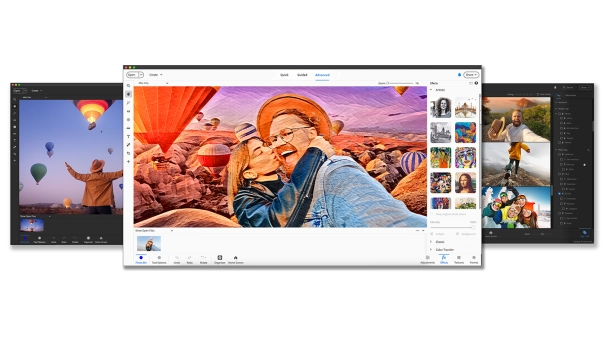












 Activate renew alert >
Activate renew alert > 



